1. 安装JDK.
安装教程:JDK安装
2. 推荐新建nexus用户管理nexus。
adduser nexus
passwd nexus
su - nexus
3. 下载nexus。本文nexus版本:2.14.8-01 下载地址
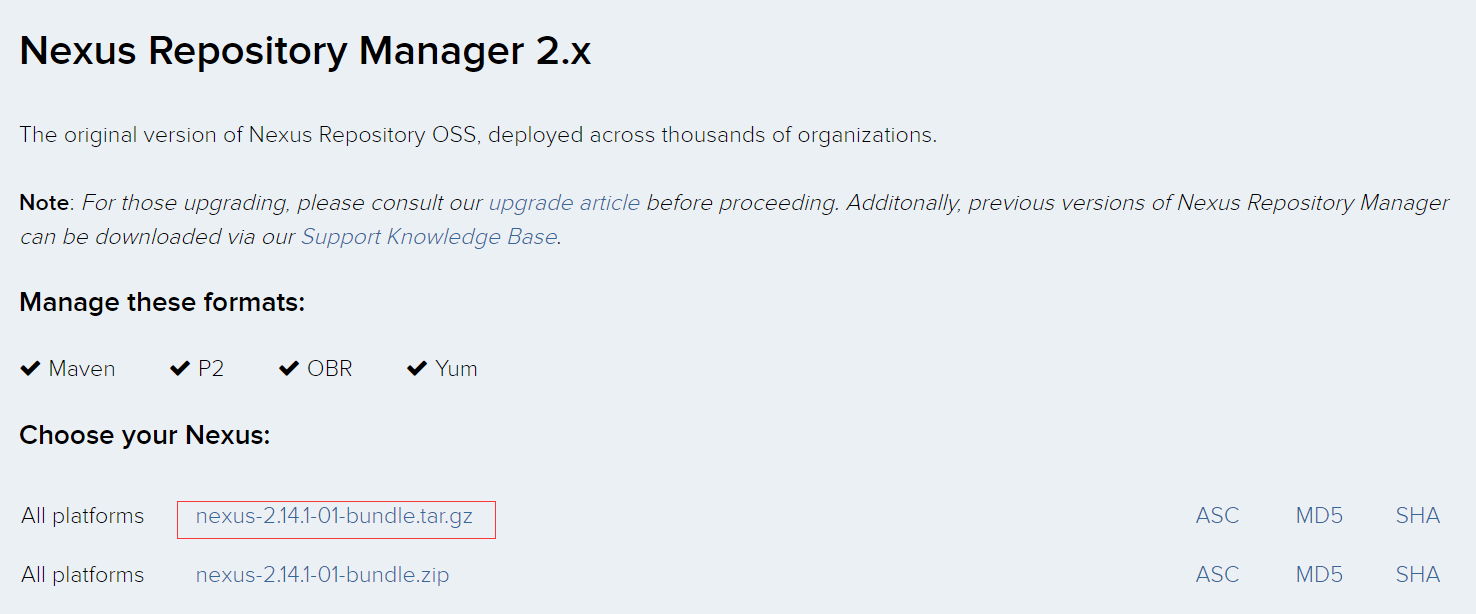
或者直接下载 wget https://sonatype-download.global.ssl.fastly.net/nexus/oss/nexus-2.14.1-01-bundle.tar.gz
4. 解压文件:tar -zxvf nexus文件
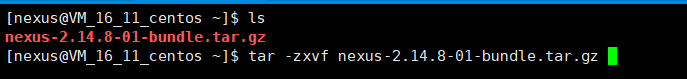
第一个文件夹是核心文件,第二个文件夹用来存储下载下来的jar。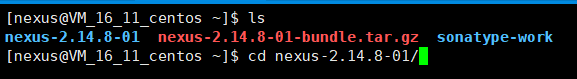
5. 进入nexus/nexus-2.14.8-01/conf目录下,编辑nexus.properties文件,命令:vim nexus.properties
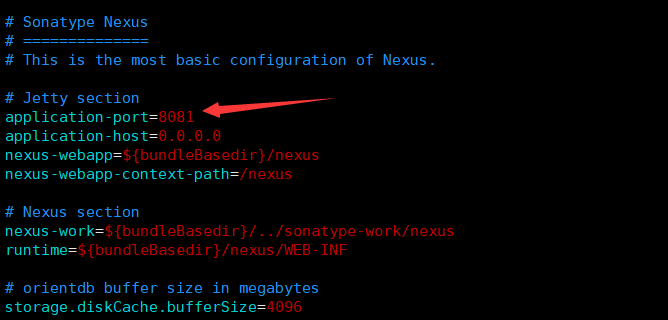
6. 进入nexus/nexus-2.14.8-01/bin目录,vim nexus,修改启动用户。
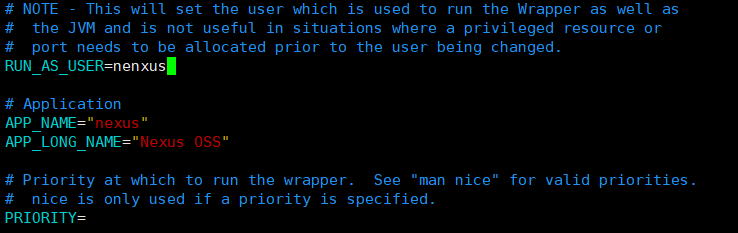
7. 启动nexus ./nexus start
8. 访问nexus 地址:端口/nexus
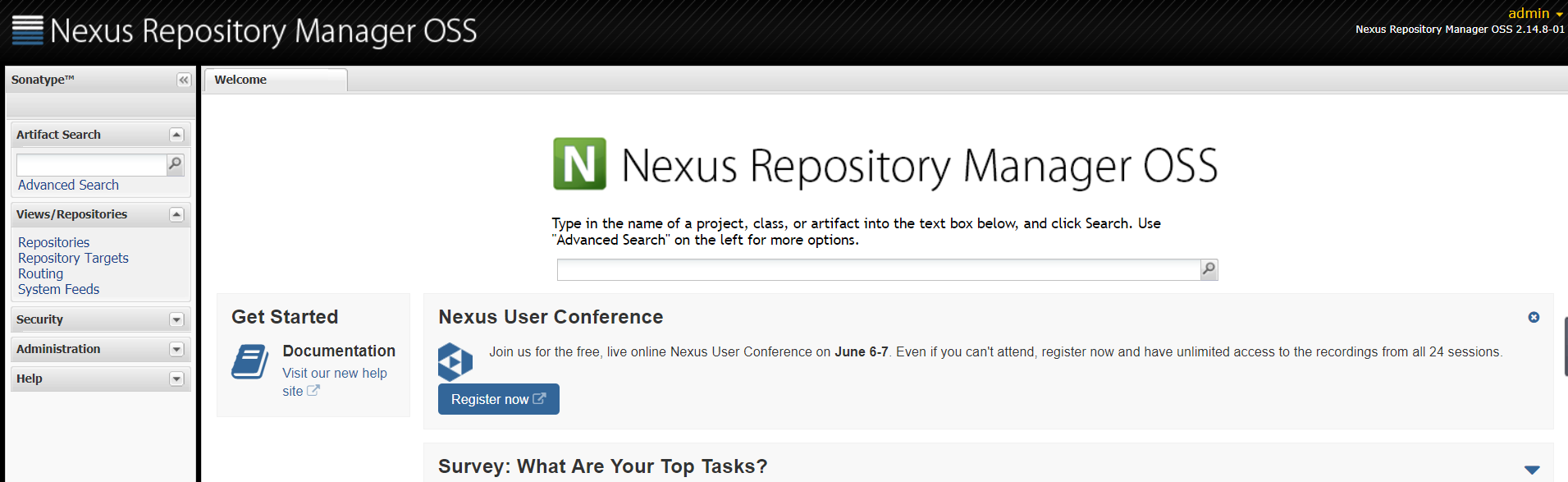
搭建完成。
9. maven settings.xml文件修改。
1 | <!--一、localRepository--> |
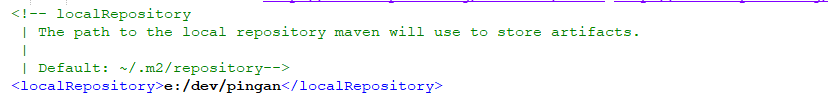
1 | <!--二、mirrors下新建mirror地址--> |